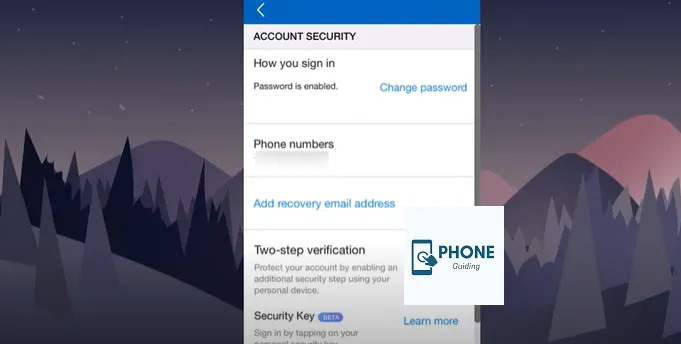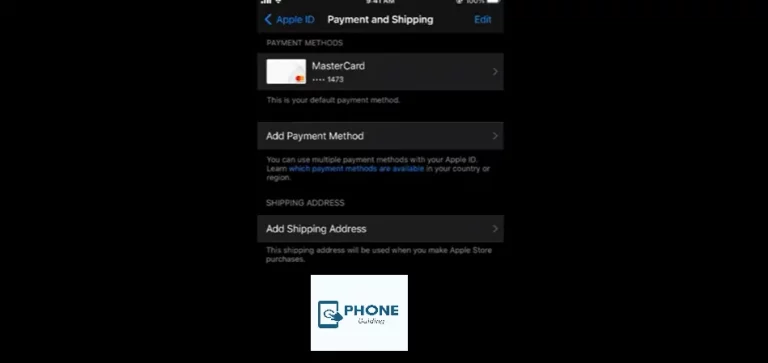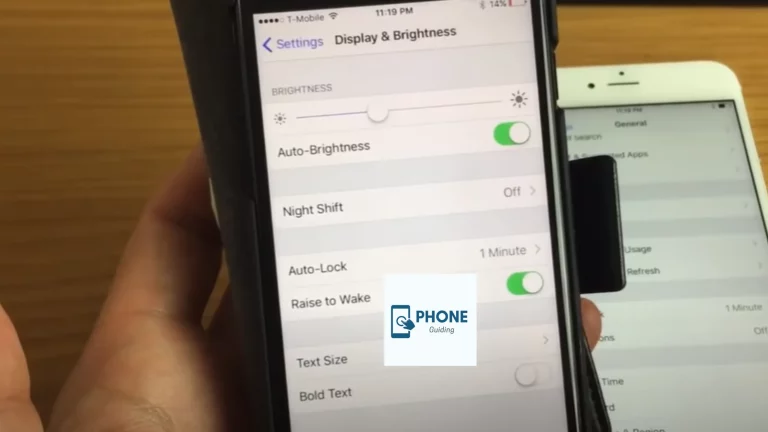How Do I Change AOL Password On iPhone?
Any email account’s password serves as the login code for its users. Certain concerns may arise if this key is lost or stolen, particularly about your data, contacts, and other similar pieces of information. Knowing your AOL password is important for keeping your account safe and getting into your email and other accounts. Depending on the situation, you can reset your AOL password or change it if you’ve lost or forgotten it.
Ways and Methods to Change AOL Password!
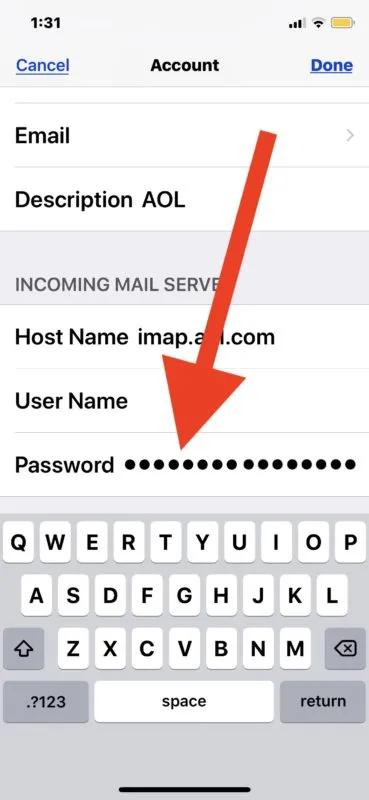
You can change your AOL account’s password using various methods on this page, including your online browser, mobile device, current password, etc. The iPhone, iPad, and other Apple devices, and the AOL password on Android, can be used with these processes. You can also find assistance if you want to change the account password on your PC or an Android device.
Why You Should Change Your AOL Password
Here, we’ve listed a few justifications for why you might want to reset or change the password on your Find my
- AOL.
- Your AOL app may have had its password compromised.
- You may unintentionally leave your AOL account open on a shared or public computer. Consequently, its security might have been jeopardized.
- It’s possible that the users need help remembering the right password. They could therefore want to modify the PC’s AOL username and password.
- To increase the security of your AOL account, it’s a good habit to change your AOL email password every three to six months.
Things to Take Into Account Before Changing Your AOL Mail Password
You might need some advice as you go to AOL.com to change the password to ensure it is strong, long enough, and difficult to guess. In light of this, the following advice has been provided:
- You can use a single, space-free, short statement as your password.
- If you have trouble remembering complex passwords, consider choosing a brief sentence with no spaces as your password.
- The password can be created using the first letter of each word in the desired sentence.
- Think about using two or more special letters or numerals. You can enter them at the beginning or the end of the password.
- Make it a routine to change the password regularly. Changes are advised to be made every three or six months.
In the case of AOL, the password must contain a minimum of 8 letters.
Password Reset or Change via Browser
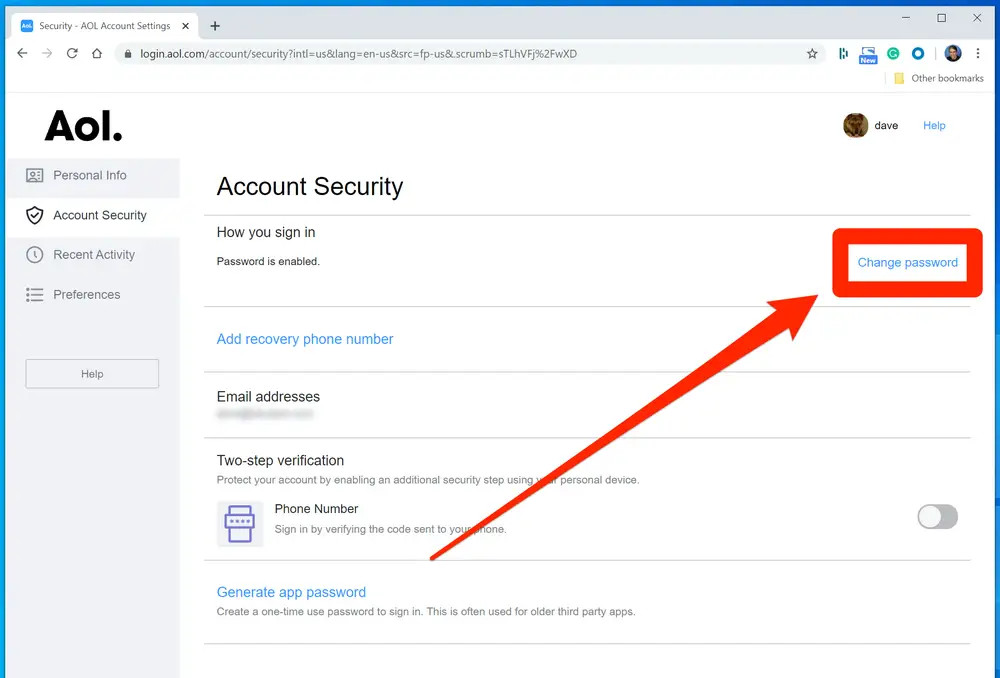
If you know the old password for your AOL account, you can change it using the method described here. In other words, there are situations when an AOL customer may recall the old password but not necessarily the new one.
You can go to AOL.com to change the password for a general discussion of this procedure.
- Enter your Username on the sign-in screen of this email service.
- Email password provider, click Next, and then touch the Forgot My Password option. You can then proceed by following the appropriate steps.
- Access the AOL sign-in page.
- Type in the Username you’ve been using to log in.
- Now click “Next.”
- Enter the most recent password you know before entering the new one.
- To confirm, create a new password in the fresh password once more.
The password for the email id has now been updated. You will need to confirm your information before the new password is established. Only the account owner has access to this data.
Password Change via Mobile Phone
You can also change the password for your account using the same mobile device you use to access AOL. To create your AOL account, you will need your registered mobile number. You must input the code to verify that you also own the AOL account. When this is confirmed, you will be questioned.
After verifying this, you will be prompted with security questions. The process will be finished once the right responses are given to these inquiries. Your smartphone will eventually let you change the password for your AOL account.
- To modify the email address email password, go to AOL.com.
- Click “Login” after going to “AOL Mail Login.”
- Enter the “Username” for the account.
- Click “tap password.”
- Choose “Forgot Password.”
- Enter the “Username” once more.
- Then select “Next.”
- Give your active phone number.
- Click “Next.”
Verification Code
- A “Verification Code” is required to validate your identity. You can receive the code via “Phone Call” or “Text.”
- After obtaining the code, could you write it down?
- Select “Next” from the menu.
- Then select “Join” or “Login.”
- Now, you can prepare a new password for signing in to your account.
- The verification code should be sent to the registered mobile number.
- A “Verification Code to the Registered Recovery Account” should be sent.
- The choice to confirm using profile data and account security questions.
- You can choose whichever of these choices best suits your needs.
- Using an Existing enter a new password to Create a New One.
Change the Site’s and Your Device’s Passwords.
You can dash to the settings to start the process if your AOL account is configured on your Apple device and you want to change the password. Mail, Contacts, and Calendars can be found under Settings. This choice must be made. After that, you can select AOL and the associated email address. The password for your account will then be changed after that.
You must modify your AOL email account’s password on the website before doing so on an Apple device.
- After completing the process above, access your device’s “Settings.”
- It is necessary to choose “select mail, mail contacts calendars.”
- Select “AOL.”
- Select the corresponding email address after that.
- The “Password” option should be selected.
- In the first phase of this process, enter the password you created and modified on the AOL website.
- To save everything, click “Done.”
- The procedure described in this section allows AOL.com users to change their email passwords without following cumbersome or time-consuming instructions.
Password on My iPhone and iPad
You can open the menu on your iPad or iPhone to access Settings & Privacy. You can select Account Info under Manage Accounts. Navigate to the Security Settings when you’re ready to create a new password for your AOL email account.
You can look through the instructions in this part to learn more about changing the AOL password on iPhone and iPad. Make sure the AOL app is active on your iPad or iPhone.
- Select “Menu” by pressing the button.
- Then select “Settings & Privacy.”
- Choose “Manage Accounts” from the menu.
- Select “Account Info” in this stage. This option is close to the account that needs a new password.
- Then select “Security Settings.
- Select “Change Password” by tapping it.
- Give a fresh password.
- You must now click the “Continue” button.
Bottom Line!
This was all about changing your AOL password on different devices and browsers. I hope this article is beneficial to you.
FAQs
How come my iPhone keeps telling me that my AOL email password is wrong?
You must update the password in the iPhone email app to also match the password for your email account if you attempt to log in to your email account also using your iPhone and obtain an Incorrect Password error message.
Does AOL need to be updated?
Yes. AOL urges customers to use third-party email applications to alter their mail settings. This will ensure all clients have a secure connection to safeguard their account security and privacy.
What should I do if I forget my AOL password on my iPhone?
If you forgot your AOL password, you could reset it by visiting the AOL login page on a web browser, clicking “Forgot password?” and following the prompts.
Can I change my AOL password if I’m not logged in to the app?
No, you need to be logged in to your AOL account to change your password. If you are not logged in, please reset your password by visiting the AOL login page on a web browser, clicking “Forgot password?” and following the prompts.