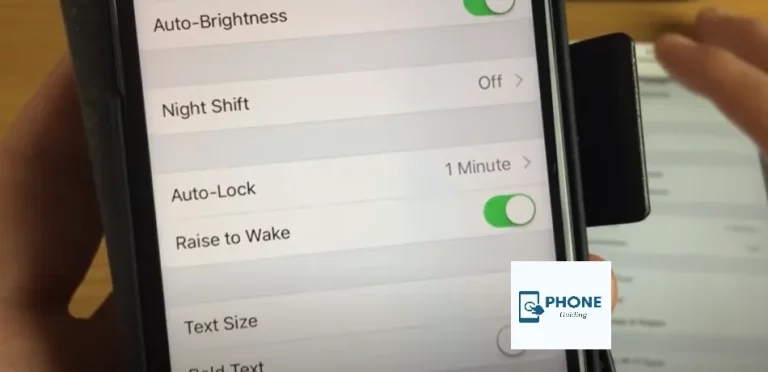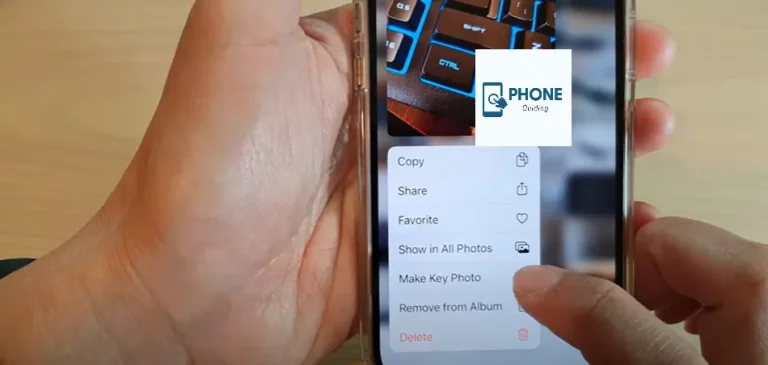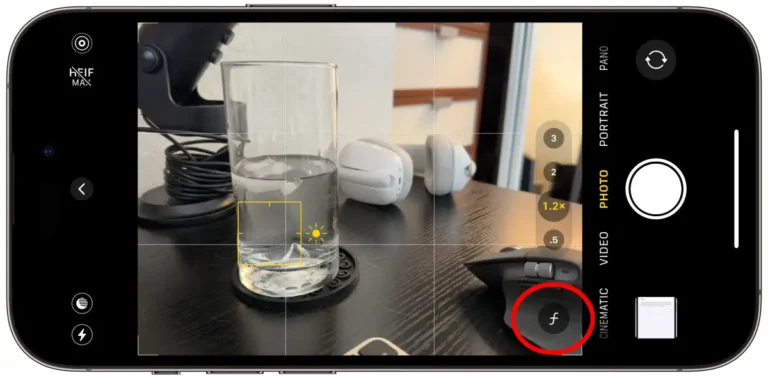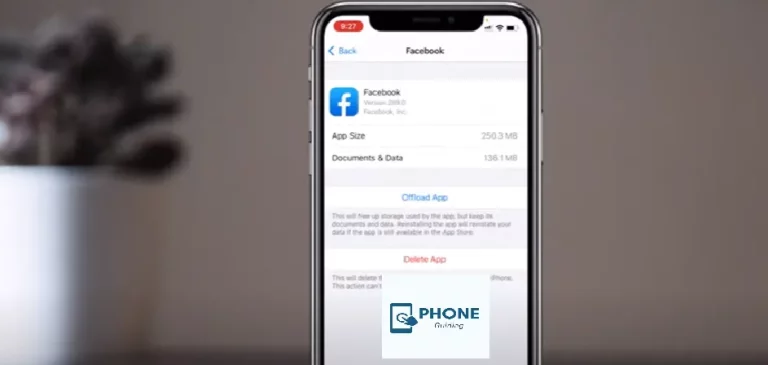Recover Deleted Photos from iPhone without Backup
Accidentally deleting photos from your iPhone can be distressing, especially if you don’t have a backup. However, there are methods to recover these precious memories. This guide will walk you through the top 10 strategies to retrieve deleted photos without a backup, ensuring you have the best chance of recovery.
Understanding Photo Deletion on iPhone
When you delete a photo on your iPhone, it isn’t immediately erased. Instead, it’s moved to the “Recently Deleted” album, where it remains for 30 days before permanent deletion. This safety net allows users to recover mistakenly deleted photos within this timeframe.
1. Check the ‘Recently Deleted’ Album
Your first step should be to inspect the “Recently Deleted” album:
- Open the Photos app.
- Navigate to the Albums tab.
- Scroll to Utilities and select Recently Deleted.
- Browse for the photos you wish to recover.
- Tap Recover to restore them to your main library.
2. Utilize Third-Party Data Recovery Software
If the photos aren’t in the “Recently Deleted” album, third-party data recovery tools can be beneficial. Software like PhoneRescue for iOS can scan your device for recoverable data:
- Download and install PhoneRescue for iOS on your computer.
- Connect your iPhone using a USB cable.
- Launch the software and select Recover from iOS Device.
- Follow the on-screen instructions to scan and recover deleted photos.
3. Explore iCloud.com
If you had iCloud Photos enabled, your photos might still be accessible:
- Visit iCloud.com and log in with your Apple ID.
- Click on Photos to view your iCloud Photo Library.
- Check the Recently Deleted folder for your photos.
- Select and recover the desired images.
4. Inspect Other Cloud Services
If you use alternative cloud services like Google Photos or Dropbox:
- Open the respective app or website.
- Navigate to any trash or deleted items folder.
- Look for your deleted photos and restore them if available.
5. Check Messaging Apps
Photos shared via messaging apps like WhatsApp might still be retrievable:
- Open the messaging app.
- Navigate to the conversation where the photo was shared.
- Save the photo back to your device.
6. Consult Apple Support
If standard methods don’t work, reaching out to Apple Support can provide additional solutions:
- Visit the Apple Support website.
- Contact them via chat or phone for personalized assistance.
7. Restore from iTunes Backup
If you’ve previously backed up your iPhone using iTunes:
- Connect your iPhone to the computer with the iTunes backup.
- Open iTunes and select your device.
- Choose Restore Backup and select the relevant backup.
- Note: This will overwrite current data on your iPhone.
8. Seek Professional Data Recovery Services
For critical photos, professional data recovery services can be a last resort:
- Research reputable data recovery specialists.
- Understand the costs and success rates before proceeding.
9. Regularly Backup Your iPhone
To prevent future data loss:
- Enable iCloud Backup in your iPhone settings.
- Regularly back up your device using iTunes or Finder.
10. Exercise Caution with Third-Party Apps
While many third-party apps claim to recover deleted photos, some may be unreliable or harmful:
- Research and choose reputable apps with positive reviews.
- Be cautious of apps requiring excessive permissions or payments.
Conclusion
Losing photos without a backup can be challenging, but by systematically following these methods, you enhance your chances of recovery. Regular backups are essential to safeguard against future data loss.
FAQs
Can I recover photos deleted over 30 days ago?
Photos in the “Recently Deleted” album are permanently deleted after 30 days. Recovery without a backup after this period is challenging but possible with third-party software.
Are third-party recovery tools safe?
Reputable tools are generally safe. Always download software from official websites and read user reviews.
Will restoring from a backup erase current data?
Yes, restoring from a backup replaces current data with the backup’s contents. Ensure you save any new data before proceeding.
How can I prevent future photo loss?
Regularly back up your iPhone using iCloud or iTunes. Consider enabling automatic backups for continuous protection.
What if I can’t recover my photos?
If all methods fail, consult professional data recovery services. However, success isn’t guaranteed, and costs can be high.
Does resetting my iPhone affect photo recovery?
Yes, resetting your iPhone significantly reduces the chances of recovery, as it overwrites data.
Can jailbreaking my iPhone help with photo recovery?
Jailbreaking can introduce security risks and may void your warranty. It also does not guarantee photo recovery.
Can water damage affect photo recovery?
Yes, water damage can affect the storage components, making recovery more complex. Professional services may be needed.
How do I know if a third party recovery software is safe?
Check for reputable reviews, download from the official website, and ensure the company has a clear privacy policy.
Are live photos recoverable?
Yes, live photos are recoverable, but the recovery software must support that file type.
Disclaimer: Recovery success varies based on individual circumstances. Regular backups are the best defense against data loss.