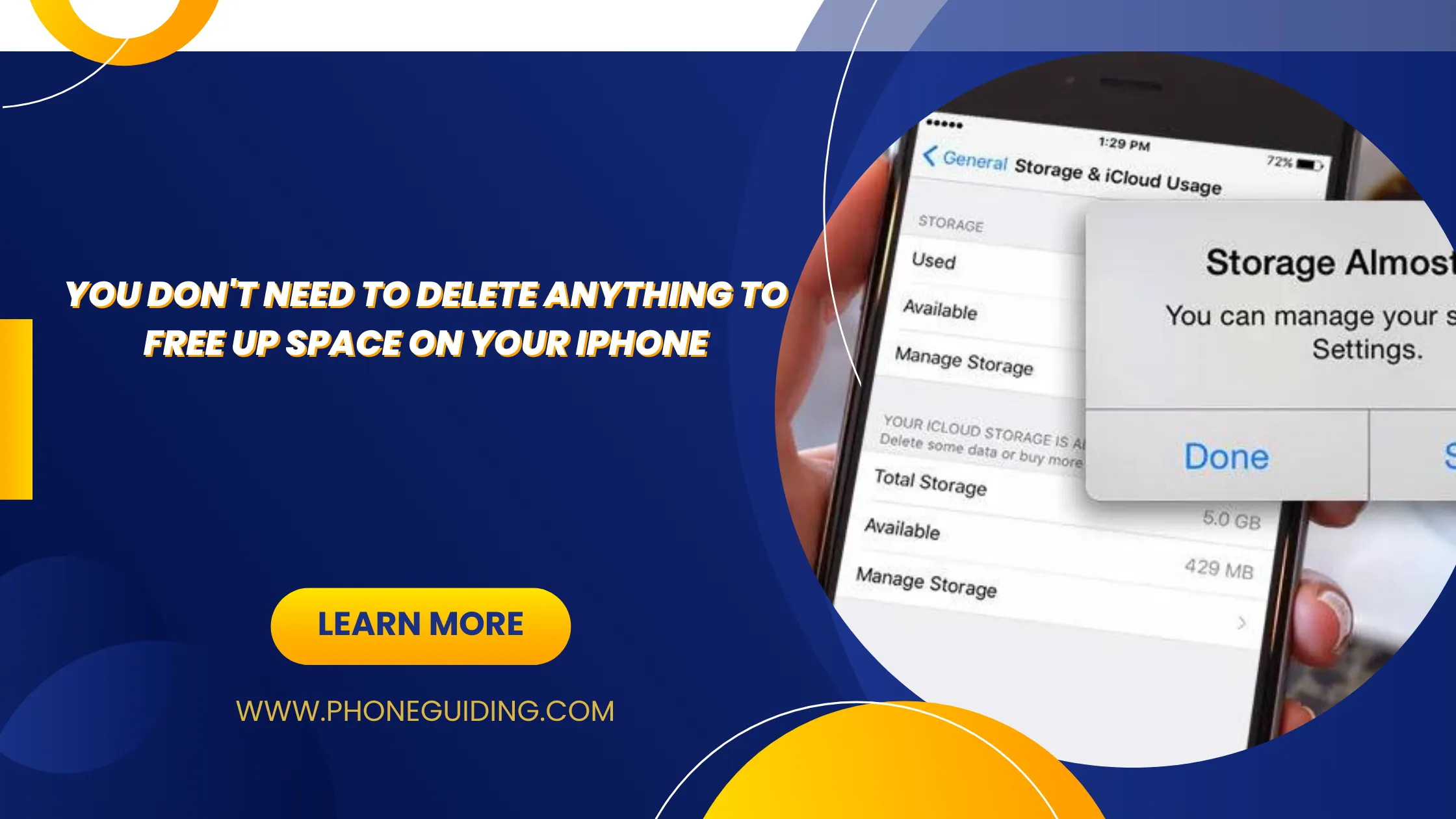You Don’t Need to Delete Anything to Free up Space on Your iPhone
One of iPhone users’ most common issues is running out of storage space on their devices. However, according to recent news, you don’t necessarily need to delete anything to free up space on your iPhone.
Apple’s latest operating system, iOS 15, includes a new feature called “Offload Unused Apps,” which can help you reclaim storage space without losing any data or content. When this feature is enabled, iOS will automatically remove apps you haven’t used in a while, but it will keep all of the app’s documents and data. So, if you decide to use the app again in the future, it will be downloaded with all your saved information.
In addition, there are several other ways to free up space on your iPhone without deleting anything. For example, you can:
- Delete downloaded music or podcasts that you no longer listen to.
- Clear out old messages and attachments.
- Remove any unnecessary photos or videos, or use the “Optimize Storage” feature to keep your device’s high-resolution versions in iCloud and lower-resolution versions.
- Review your app usage and delete apps that you no longer need.
Taking advantage of these features and techniques allows you to free up space on your iPhone without losing any important data or content.