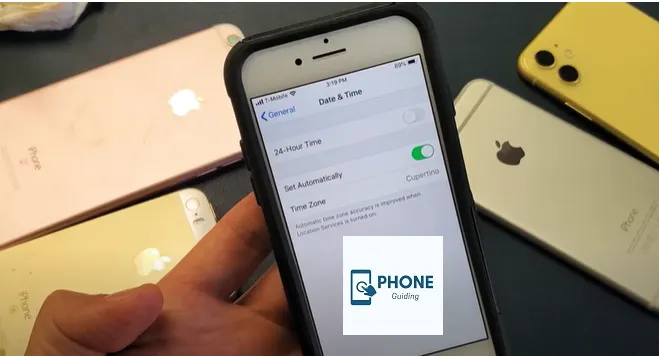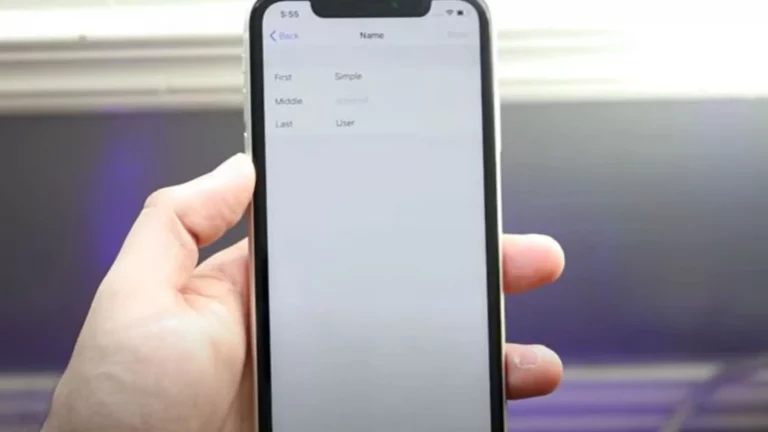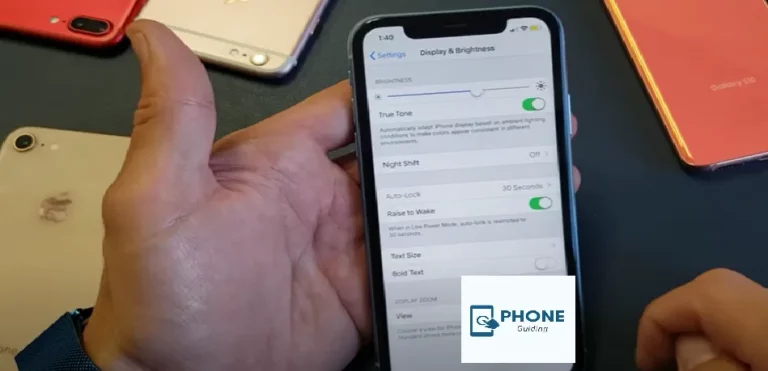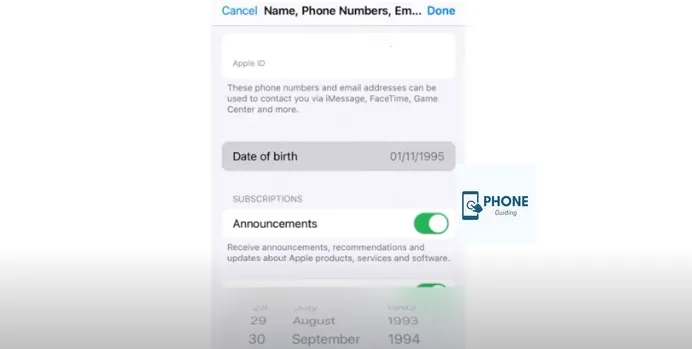The Importance of Shutter Speed in Video
In the world of videography, mastering shutter speed is essential for achieving professional-looking videos. While many factors contribute to creating captivating visuals, understanding the significance of shutter speed is paramount. In this comprehensive guide, we’ll delve deep into why shutter speed matters in video production, its impact on image quality, and how to leverage it effectively to enhance your videos.
Understanding Shutter Speed:

- Definition: Shutter speed refers to the amount of time the camera’s shutter remains open, exposing the camera sensor to light.
- Measurement: Shutter speed is typically measured in fractions of a second, such as 1/30, 1/60, or 1/120 of a second.
- Effects: The chosen shutter speed affects the amount of motion blur in a video and determines how motion is captured.
Importance of Shutter Speed in Video Production:
- Motion Blur: Shutter speed controls the amount of motion blur in a video. A slower shutter speed results in more motion blur, ideal for conveying a sense of fluidity and smoothness in moving subjects.
- Freeze Motion: Conversely, a faster shutter speed freezes motion, capturing crisp and sharp details in fast-moving subjects.
- Creative Expression: Shutter speed allows videographers to creatively manipulate motion blur to evoke specific emotions or convey a particular mood in their videos.
- Exposure Control: Shutter speed plays a crucial role in exposure control, especially in conjunction with aperture and ISO settings, ensuring proper exposure levels in varying lighting conditions.
Impact on Image Quality:
- Blur Reduction: Correctly adjusting the shutter speed helps minimize unwanted motion blur, resulting in sharper and clearer videos.
- Artifact Prevention: Incorrect shutter speed settings can introduce artifacts such as rolling shutter distortion or flickering, negatively impacting video quality.
- Dynamic Range: Shutter speed affects the camera’s ability to capture a wide dynamic range, influencing the overall tonality and contrast of the video.
Effective Use of Shutter Speed:
- Action Scenes: In fast-paced action scenes, use a faster shutter speed to freeze motion and capture sharp details, enhancing the intensity and excitement of the footage.
- Cinematic Effect: For a cinematic look, opt for a slower shutter speed to introduce natural motion blur, adding depth and realism to the video.
- Low-Light Conditions: In low-light environments, choose a slower shutter speed to allow more light to reach the camera sensor, brightening the footage and reducing noise.
Practical Tips for Shutter Speed Adjustment:
- Rule of Thumb: As a general rule, use a shutter speed that is double the frame rate for smooth motion capture.
- Manual Control: Experiment with manual shutter speed settings to achieve the desired effect, rather than relying on automatic modes.
- Frame Rate Consideration: Adjust shutter speed according to the chosen frame rate to maintain consistency and avoid visual inconsistencies.
How does the shutter speed work on an iPhone?
Shutter speed on an iPhone functions similarly to traditional cameras but operates in a more automated manner. Essentially, it refers to the duration for which the iPhone’s camera shutter remains open when capturing a photo or video. The longer the shutter stays open, the more light enters the camera sensor, resulting in a brighter image. Conversely, a shorter shutter speed allows less light in, resulting in a darker image.
However, unlike traditional cameras, where users can manually adjust shutter speed settings, iPhones typically automate this process. The camera app on an iPhone adjusts the shutter speed based on various factors, such as available light, motion, and the desired exposure. For example, in low-light environments, the iPhone may use a slower shutter speed to allow more light into the sensor, producing clearer photos with reduced image noise. Conversely, in bright lighting conditions or when capturing fast-moving subjects, the iPhone may use a faster shutter speed to freeze motion and prevent blurring.
While this automation simplifies the photography process for most users, it also limits manual control over shutter speed adjustments. However, with the introduction of advanced camera features in newer iPhone models and third-party camera apps, users now have more options to customize their shutter speed settings to some extent, allowing for greater creative control over their photography.
Conclusion:
Mastering shutter speed in video production is crucial for achieving professional-quality results. By understanding its significance, videographers can effectively control motion blur, enhance image quality, and unleash their creative potential. Experimenting with different shutter speed settings allows for artistic expression and enables videographers to craft visually compelling videos that captivate audiences. With practice and experimentation, mastering shutter speed becomes an invaluable skill in the videographer’s toolkit, elevating the quality and impact of video productions.