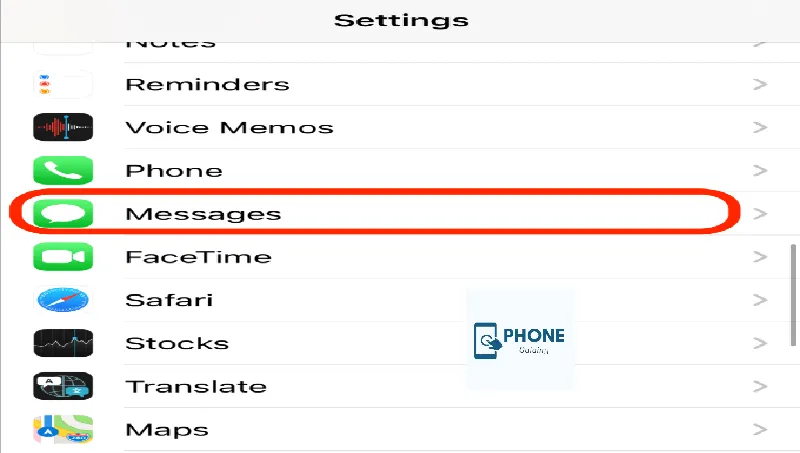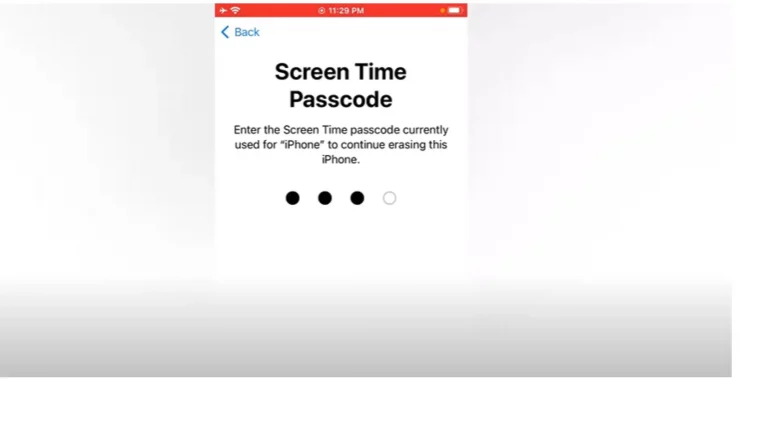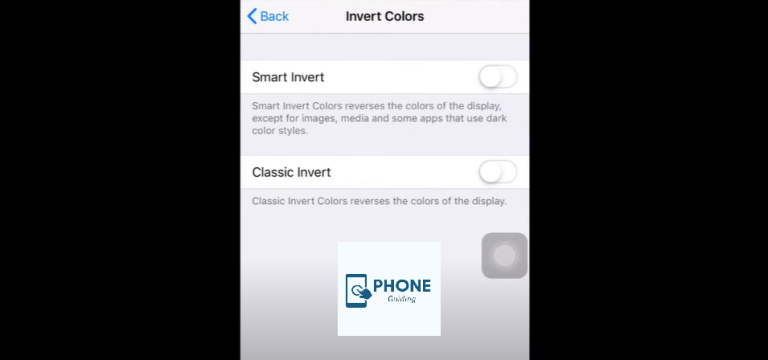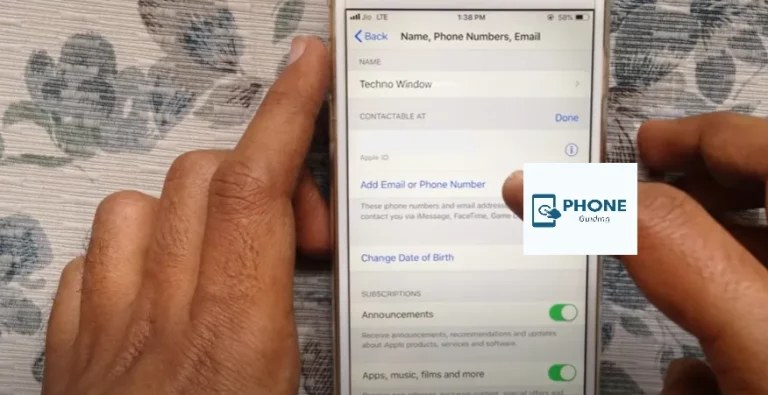Why Is My iPhone not receiving Text Messages?
Are you having trouble receiving text messages on your iPhone? If so, you’re not alone. Many iPhone users experience issues with their text messaging, which can be frustrating and even cause communication problems. In this article, we’ll explore some common reasons why your iPhone might not receive text messages and provide helpful solutions to resolve the issue.
Why Is My iPhone not receiving Text Messages from Android?
If you only have trouble receiving text messages from Android devices, the two operating systems could have a compatibility issue. Android devices use a different messaging protocol called MMS (Multimedia Messaging Service) that is not fully compatible with the iPhone’s iMessage or SMS (Short Message Service) system.
This can result in delayed or missing messages, especially if the Android user has sent a picture or video message. To resolve this issue, you may need to adjust your messaging settings or ask the Android user to switch to a different messaging app or service.
How Do I Activate SMS on My iPhone?
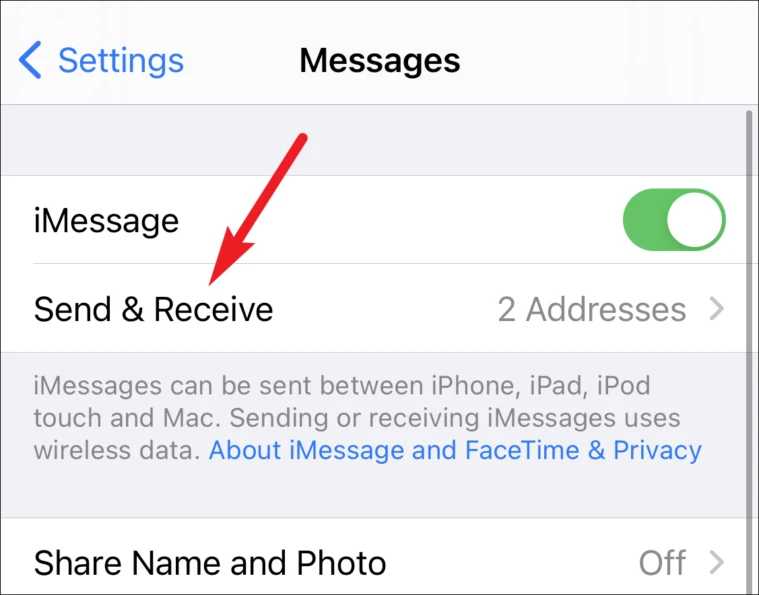
If you have recently switched from an Android device to an iPhone or have never set up SMS on your iPhone before, you may need to activate it first. Here’s how:
- Go to Settings > Messages.
- Turn on the toggle for “Send as SMS.”
- Ensure your phone number is selected as the “Start New Conversations From” option. If you’re still having trouble, try resetting your network settings by going to Settings > General > Reset
IPhone SMS Settings
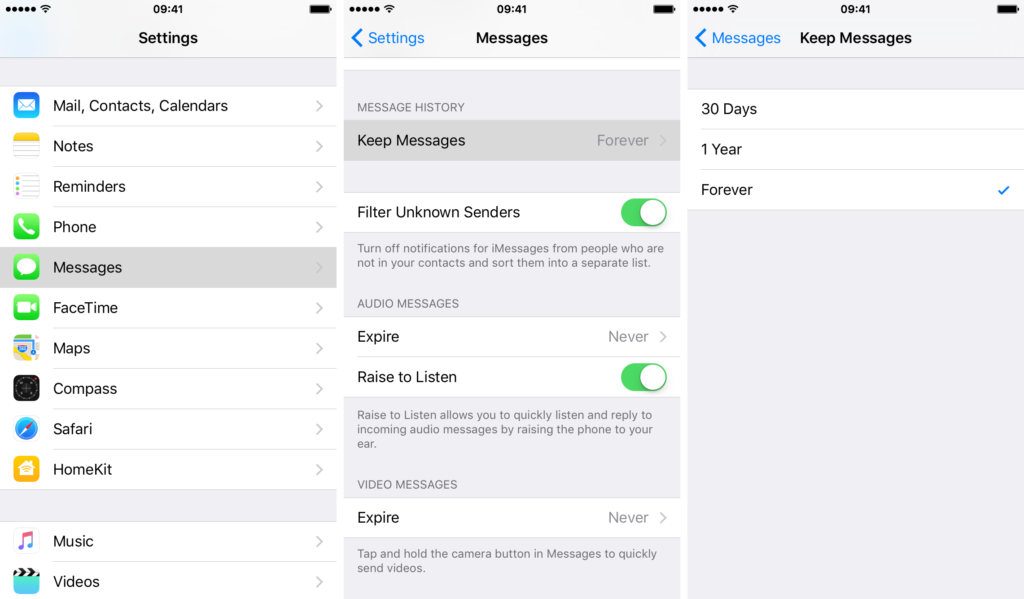
To optimize your iPhone’s messaging capabilities and avoid issues with receiving or sending text messages, here are some recommended SMS settings:
- Turn on “Show Subject Field” to include a subject line in your messages.
- Turn off “Character Count” to avoid being restricted to a certain number of characters per message.
- Turn on “MMS Messaging” for multimedia messages like pictures and videos.
- Turn off “Group Messaging” if you don’t want to receive messages sent to a group.
- Turn on “Send Read Receipts” to notify senders when you’ve read their messages.
Why is Someone not receiving my texts on my iPhone?
If someone is not receiving your texts on their iPhone, there could be various reasons. Some possible solutions include:
- Checking your messaging settings and making sure you’re not blocking their number.
- Resetting your network settings and restarting your iPhone.
- Ask them to check their messaging settings and ensure they haven’t accidentally blocked your number or enabled Do Not Disturb mode.
Why Is My iPhone not receiving Text Pictures?
If your iPhone is not receiving text pictures or MMS messages, there could be a problem with your messaging settings or network connection. Try these solutions:
- Ensure MMS Messaging and Cellular Data are turned on in Settings > Messages.
- Reset your network settings by going to Settings > General > Reset > Reset Network Settings.
- Contact your carrier to ensure your account is up to date and that you have the correct APN settings.
Why Am I Not Receiving Group Texts on My iPhone?
If you’re not receiving group texts on your iPhone, there are a few things you can check:
Check your iPhone’s Messaging Settings:
Make sure that group messaging is turned on. Go to Settings > Messages > Group Messaging and turn it on if it’s not already.
Check Your Cellular Data And Wi-Fi Connections:
If you’re not connected to a cellular data or Wi-Fi network, you may not be able to receive group texts. Make sure that your iPhone is connected to a strong network.
Check If You Have The Latest IOS Update:
Make sure that your iPhone is running the latest version of iOS. Go to Settings > General > Software Update to check if there’s an update available.
Check if you’re Using IMessage:
If you’re using iMessage, ensure the group message is not only sent to other iPhone users. If you’re the only non-iPhone user in the group, you may not be able to receive the group message.
Check If Someone In The Group Has Blocked You:
If someone in the group has blocked you, you may not be able to receive the group messages. Ask another member of the group if they can see your notes.
If none of these solutions work, contact your carrier or Apple support for further assistance.
My Phone Won’t Receive Text Messages, but I Can Send Them
If your phone is not receiving text messages, but you can send them, here are a few things you can try to resolve the issue:
Check Your Signal:
Ensure your phone has a strong cellular signal or is connected to a stable Wi-Fi network. If you are in an area with a poor signal, you may not be able to receive text messages.
Check Your Storage Space:
If your phone’s storage is full, it may not be able to receive text messages. Delete unwanted apps, photos, and videos to free up some space.
Check If You Have Accidentally Blocked The Sender:
If you’re not receiving text messages from a particular sender, check if you’ve accidentally blocked their number. Go to Settings > Messages > Blocked to see if the sender’s number is on the list.
Check Your Messaging Settings:
Make sure that your messaging settings are correct. Go to Settings > Messages and make sure that iMessage and MMS messaging are turned on.
Check for Any Software Updates:
Make sure that your phone is running the latest version of iOS. Go to Settings > General > Software Update to check if there’s an update available.
If none of these solutions work, contact your carrier or Apple support for further assistance.
End
We hope this article has provided helpful information and solutions to your iPhone’s text messaging issues. Check your messaging settings and network connection, and contact your carrier or Apple support if necessary. You can quickly get your iPhone back to receiving all your important text messages with some troubleshooting!
FAQs:
Why am I not receiving text messages on my iPhone?
Check your network connection, messaging settings, and storage space.
Why are my texts not going through on my iPhone?
Check your messaging settings, network connection, and recipient’s contact information.
How do I fix my iPhone not receiving text messages?
Try resetting your network settings, adjusting your messaging settings, or contacting your carrier.
Why are my iPhone texts delayed?
Check your network connection, storage space, and messaging settings.
How do I troubleshoot iPhone messaging issues?
Check your device’s software updates, reset your network settings, and contact your carrier if necessary.
Why are my text messages sent as iMessage instead of SMS?
Check your messaging settings and make sure “Send as SMS” is enabled, or try disabling iMessage temporarily.
Why am I only receiving text messages from some contacts?
Check your messaging settings and make sure you haven’t accidentally blocked their numbers or enabled Do Not Disturb mode.
How do I retrieve deleted text messages on my iPhone?
Check your iCloud or iTunes backup for the messages, or use a third-party data recovery tool.
Why are my text messages out of order on my iPhone?
This could be a syncing issue with your device or network or a problem with the messaging app. Try closing the app and restarting your iPhone.
How do I transfer my text messages to a new iPhone?
Use iCloud backup, iTunes backup, or a third-party transfer tool to transfer your messages to your new iPhone.