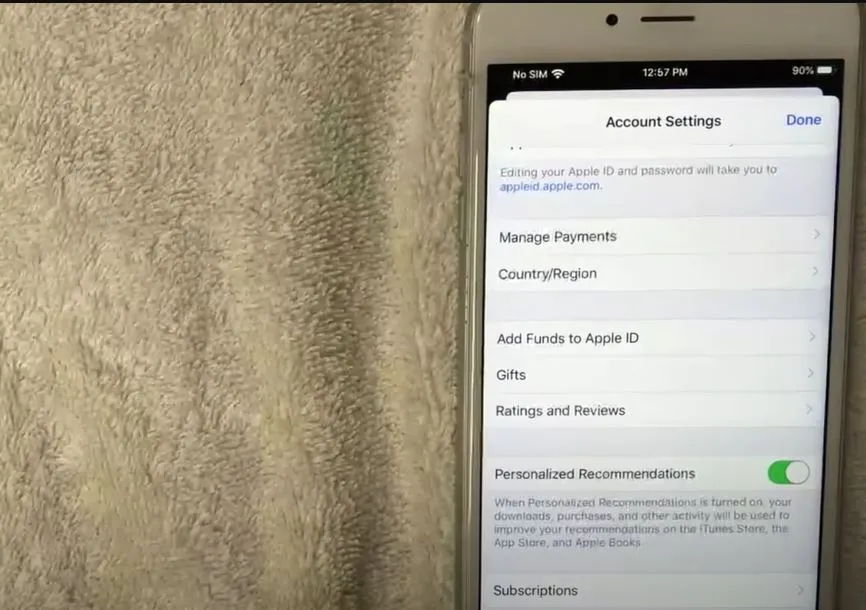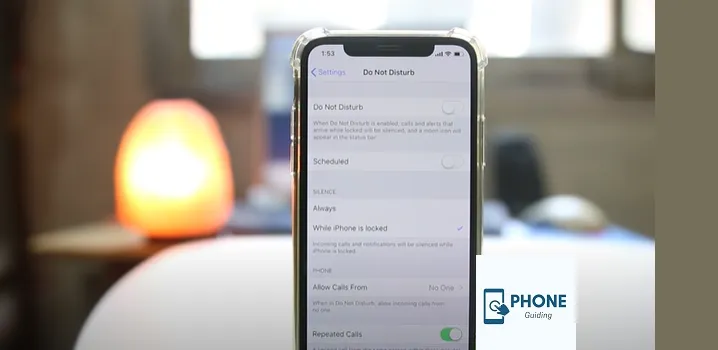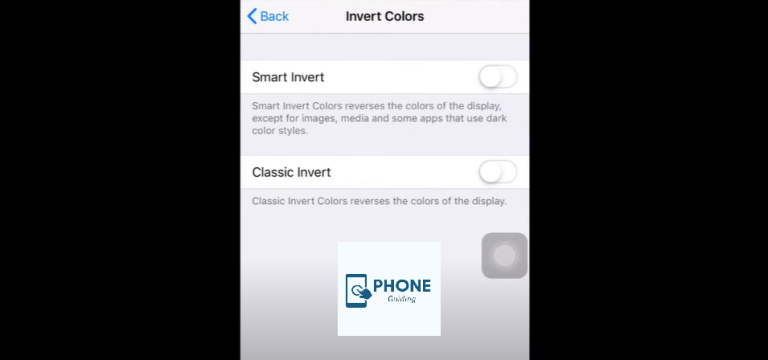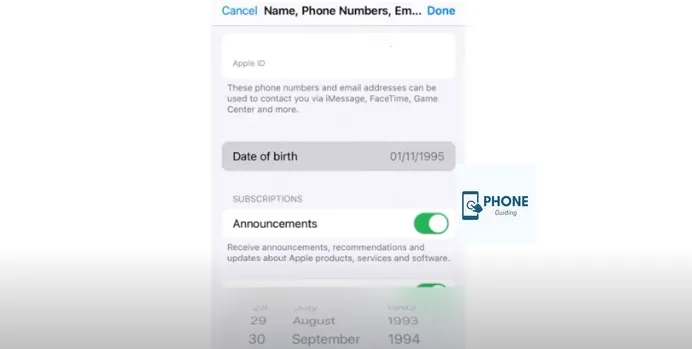How to Change Payment Method on iPhone?
Apple Pay is one of the most amazingly convenient methods of paying for various things. It can be used for various purposes and with Apple Pay on almost all Apple devices. There are many payment methods on the iPhone; one of the most used is debit or credit cards. You might also need to change the payment method someday, so you should know how to do it. Here is what you need to do.
Change Payment Method on iPhone
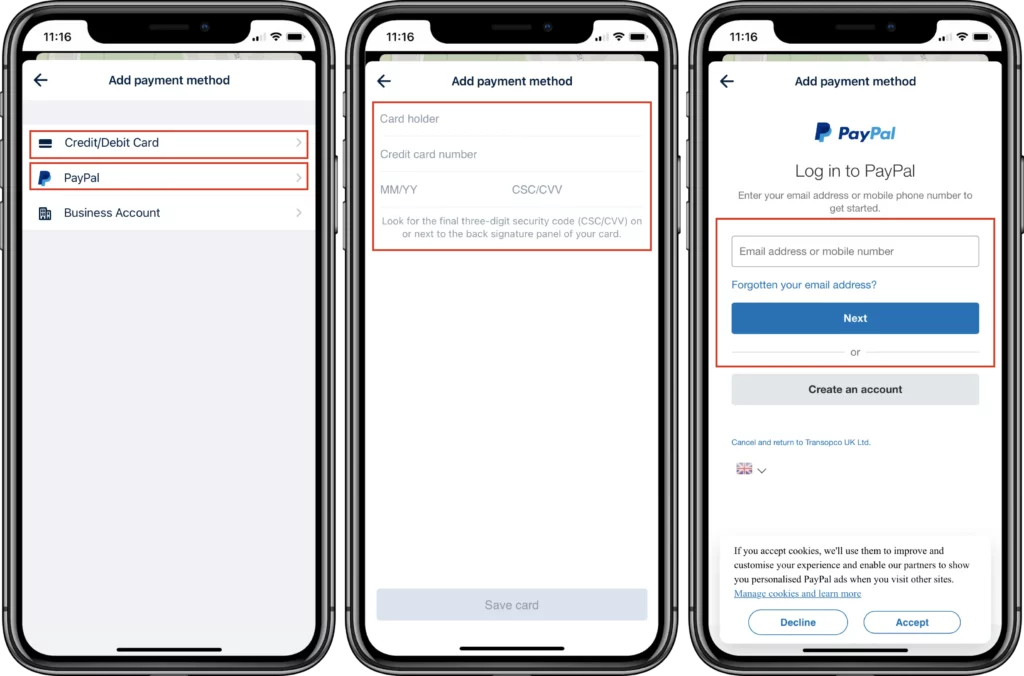
It is easy to change payment methods on an iPhone. Here is what you need to do.
- Payment information, manage payments, click edit,
- First of all, you also have to open the Settings app.
- Now tap on your name and re-check all the payment information.
- To manage and change payments, you have to Tap Payment & Shipping.
- After that, you will have to sign in with your Apple ID.
- Now, once you are done, you have to take further steps.
- Click on the tap add payment method option to add a new payment method.
- To update the payment method, you have to tap the payment method and choose the one you like the most.
- If you are using the information of your card, then you need to go to the wallet and change its settings.
- To remove the existing payment method, tap the Edit button, choose the red Delete button, and then tap Remove.
- Then add a new method.
It is also one of the easiest ways to change payment methods on iPhone. Your payment method will not be changed if there is unfinished business like live and active subscriptions.
Change Payment Method on iPad
It is easy to change payment methods on iPhone and iPad, just like it is easy to change payment methods on iPhone. Most steps are similar, but here is a detailed guide on changing apple ID payment.
- Tap the settings app to open it.
- Now, you have to click the apple ID.
- After that, you have to click the payment options.
- Now go to the wallet and remove all the existing payment options.
- You can now enter the payment method of your choice.
- Remember to tap done and edit to save changes. Because if you don’t save the changes, the payment method will not be added, and you will have to do the whole process again.
If you want the process to go smoothly, follow the steps carefully.
Change Payment Method on Mac
People choose Apple pay as their primary payment method. It is easy to change payment methods on a Windows PC. Here are the steps to follow to change the payment method on the iPhone.
- First of all, open your Mac.
- Now, you have to open the App Store on your Mac.
- At the bottom of the sidebar, you must also click the sign button or your name.
- Now choose the option of View Information.
- After that, you have to choose the option of Manage Payments. You may also be needed to sign in with your Apple ID.
You can also do the following from this point:
- You must click “Edit next” to the payment method if you want to update a payment method. You will have to provide the security code of your card.
- To add the payment method, you must go to your wallet, delete the existing one, and then add a new one.
- Now comes the question of how one deleted the previous one. You must click on your name, open it, and tap the delete option.
- If you have live subscriptions and payments, you must cancel them and use the new payment method. Otherwise, nothing will change.
You must follow the steps precisely and take advantage of every single one to avoid delays.
Change Payment Method on Apple Music
It is relatively easy if you also want to change the payment method for apple music. All you have to do is change the payment method on your iPhone, and then the payment method on apple music will be adjusted automatically. You don’t have to do something separately for it. Changing the payment method on iPhone will change it.
Reasons to Change Payment Method on iPhone
Here are some of the reasons why people change their apple payment type.
- People add payment methods in addition, so if the first one is not working, the 2nd one will work.
- The old payment method may be about to expire and go out of date, so people change the payment method before it gets passed.
- If the old payment method’s details have been compromised, you should change your payment method because this will compromise your security.
- Some people add a new payment method as a backup.
So, you should change the payment method of your iPhone before you have to face anything serious.
Wrapping It Up!
It is a relatively easy job to change payment methods on iPhones. All you have to do is follow the abovementioned steps, and then you are good to go. What you need to do first is, make sure that the payment method that you are choosing is reliable. Make sure that you follow all the steps correctly. Then you can change to whatever approach you think will be suitable.
The reasons people need to change the iPhone payment method are also mentioned. There are different ways of evolving apple payment on all apple devices, but most of the steps at some points are somewhat similar. Make sure to do your work correctly.
Frequently Asked Questions
Here are also some of the frequently Asked Questions.
Why is apple not letting me change my payment method?
You can’t change the payment method on your iPhone for many reasons. Here are some of them.
Shared apple purchase.
Active subscriptions.
Unpaid balance.
Having something on your backup to change the payment method would be best.
What are the payment methods on the iPhone?
The iPhone has many payment methods, but the most used are credit or debit cards on apple pay. You can use the one you are comfortable with.
What will happen to the purchase history of the previous method?
The purchase history of the previous method will get deleted as you change the payment method on your iPhone.