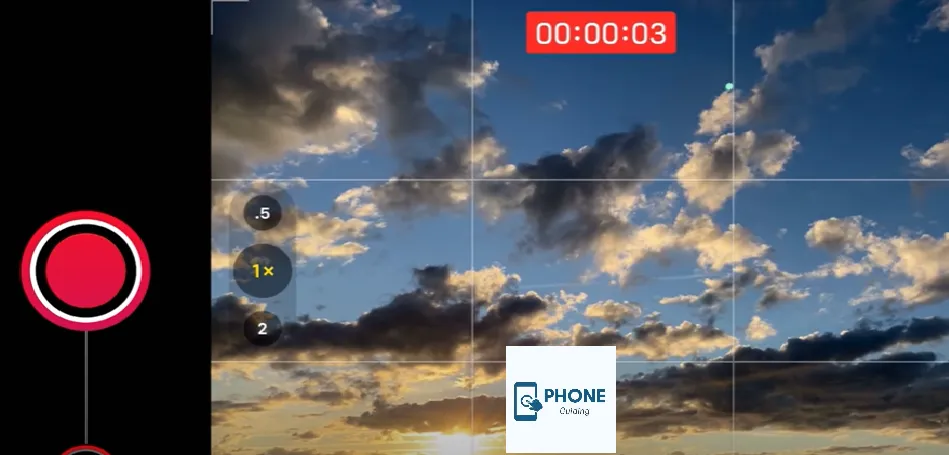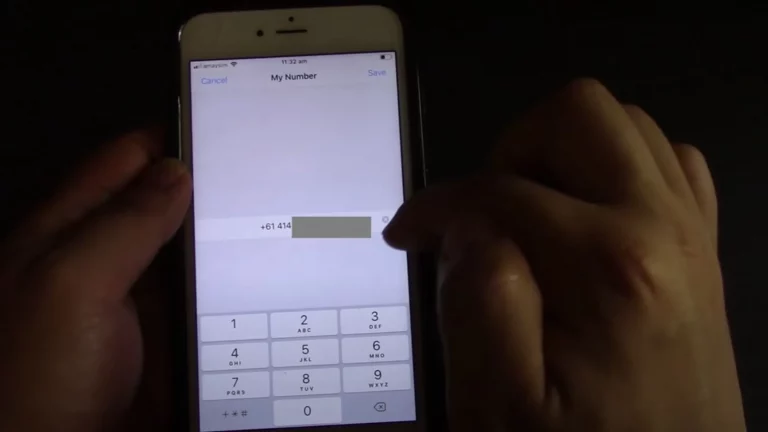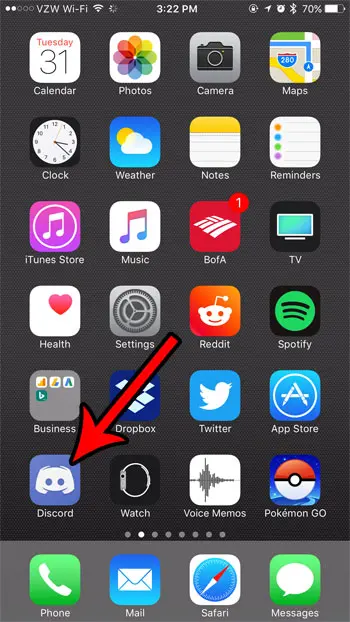How to Change Shutter Speed on iPhone?
If you are an iPhone user, one of the most necessary things to learn is shutter speed photography in all its aspects, along with aperture and ISO, including the basics of the exposure triangle. The camera shutter captures images with two primary functions: motion and shakiness. These are the keys to capturing the image you want, ideally.
There are two basic shutter speeds: fast shutter and slow shutter, and understanding them before using them is critical. Here are further details about shutter speeds and how you can change them.
Shutter Speed in iPhones
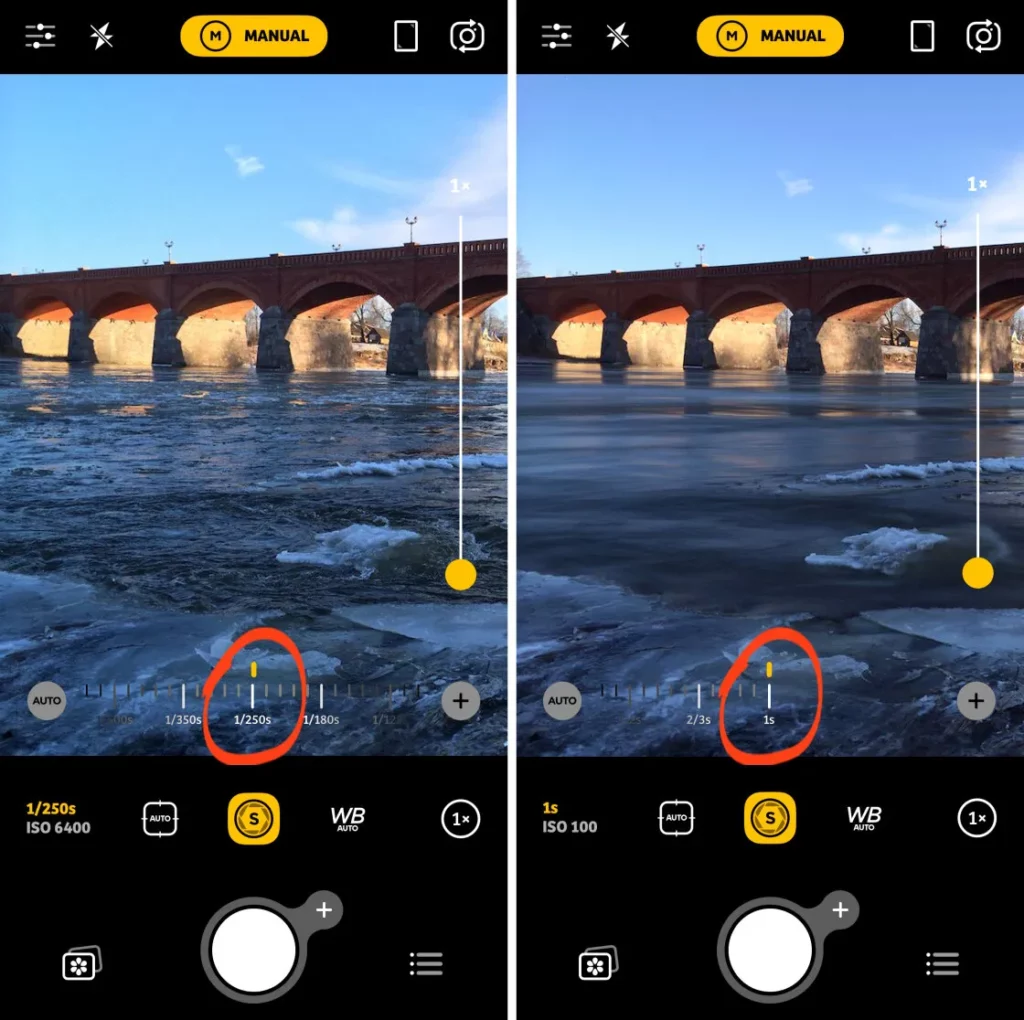
Shutter speed is required for the camera shutter to open up when taking photos. The shutterspeed is in seconds; for instance, it can be for 8s, 2s, 1/30s, 1/250s, 1/500s, etc.
Fast ShutterSpeeds
When a shutter opens up for a concise duration and closes very quickly within a fraction of a second, that is a fast shutter speed.
Fast shutter speeds can freeze action in a moment or a scene. It is used when there is a moving scene, and you must take photos of it. For instance, a fast shutter speed will be best if you cover an event and want to take pictures of people dancing. This makes sure that you get clear images.
Slower ShutterSpeeds
When the shutter is open for an extended period, it closes after a few seconds. The photos taken at this speed are known as “prolonged exposure photos.” These photos result when you capture moving objects, and their sense of motion causes a motion blur. This speed creates a streak of blurred images.
This is the best option that you can choose if you want to capture a sense of motion in the photo. The image will clearly show that the object was moving. You can adjust the shutterspeed as slowly as you want.
Methods to Change Shutter Speed on iPhone
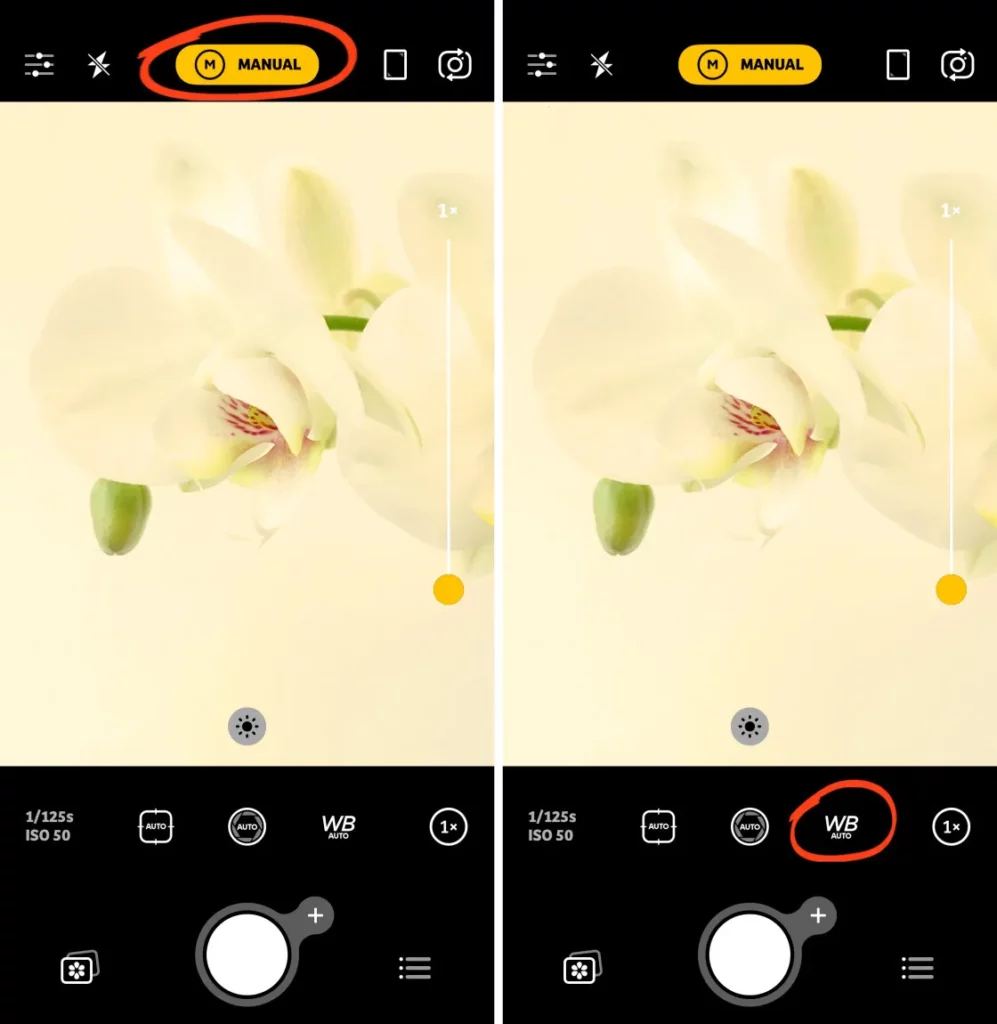
Shutter button
The ability to control and adjust the shutter speed mostly comes with DSLR cameras, not phones or iPhone cameras. The ability to adjust the shutter speed does not come with the iPhone; if you want to change it, you must use a third-party app. The built-in camera app does not provide the option for shutter speed adjustment. Using different shutter speeds will add a new level to your photography, and it will add a new level of creativity to it as well.
Many apps are available in the app store that you can use. Some of them are free, and you have to pay for others. Camera + 2, for example, is one of the best. It also offers many speed options for slow and fast shuttering.
You must follow the steps if you want to change the shooting speed.
- First, open the app on your iPhone. Now you have to set the shooting mode (a yellow icon at the top of the screen) to manual.
- The next thing to do is also to click on the option of the shutter speed icon just above the shutter button. It will be in a circle of red.
- At the bottom of the viewfinder, the shutter speed slider will appear. To adjust the shutter’s speed, you must drag the slider to the left or right to increase or decrease the shutter’s speed.
- The speed will be increased towards the left side, and the speed will be decreased towards the right side.
- It is better to have the camera or phone in a quiet place. Or you can have it fixed to the tripod stands as well. Slow shutter speeds blur the sense of motion of moving subjects.
You have to know that the slowest speed available in the manual is 1 second, and you can’t shoot at a lower shutter speed than this.
White Balance Adjustment
White balance is a feature that allows you to capture light colors with more radiance and brightness. It adds more accuracy to your photos. This feature captures the white part with an embodiment, and the bright and dark colors are more radiant. When you shoot indoors, yellow, orange, and pale colors appear in the picture. This is because of the warm-colored light emitted from light bulbs.
These color casts are easily noticeable on white backgrounds. You can eliminate them by using the feature of white balance adjustment. You can cool down and warm up the tones of light and colors in your photos using the feature of white balance.
This feature is known to neutralize the overall photo. White balance adjustment is a game changer in modern photography if you want to add perfection to your photos.
Bottom Line
Shutter speeds at different levels add grace to your photos and completely change the whole photography game. It allows you to play with moving objects and their movements while capturing them. Photography can be done at faster shutter speeds or slower shutter speeds.
But you cannot change the speed of it on the iPhone as the required options are unavailable. What you need to do is download an app from the App Store. All the details and steps to change the shutter steps are mentioned above. Since the camera’s software automatically controls the shutter speed, iPhone users are unable to manually adjust it. While some third-party apps offer exposure adjustments, the native camera app on iPhones does not provide direct control over shutter speed.
Frequently Asked Questions
Here are also some of the frequently asked questions:
What are the advantages of a slower shutter speed?
The slower shutter speed lets you capture the moment with perfection, with a blur effect when the object is in motion.
What are the advantages of a fast shutter speed?
Shutting at faster shutter speeds comes with many benefits. For instance, they freeze action at the moment or a scene. It is used when there is a moving scene, and you must take photos of it.
Is shutter adjustment available directly on the iPhone?
The shutter adjustment option is unavailable on iPhones as the default setting. If you need this option, you must download some third-party apps to your phone. This allows you to choose different types of shutter speeds.
How do you do shutter mode on an iPhone?
When you open the Camera app, you see the default photo mode. Tap the shutter button to take a photo. Then tap the arrow to adjust options like a flash, Live Photos, timer, and more if you want to capture a Quick Take video, press and hold the Shutter button.